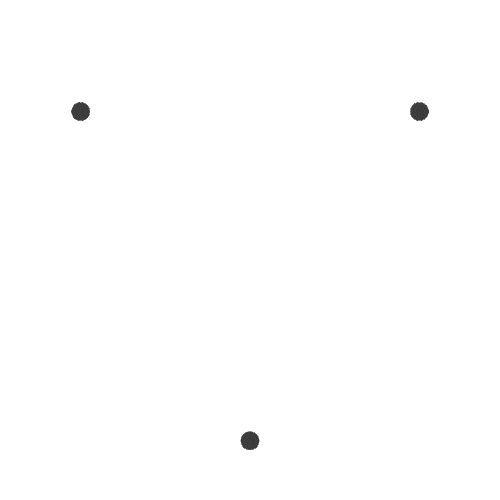📄️ Intro
- A general monitoring group is typically used for monitoring the majority of and/or entire customer addresses.
📄️ GMG Overview
- GMG overview page provides a summary of real time transaction monitoring alerts for you to take appropriate actions.
📄️ Add addresses to GMG manually
- Addresses can be added from the overview tab or the addresses tab.
📄️ Import addresses to GMG from a CSV file
- Addresses can be imported from the overview tab or the addresses tab.
📄️ Real time monitoring (“RTM”)
- The Real-time Monitoring (RTM) feature is present in every monitoring group. It tracks transactions and alerts based on the monitoring group’s alert settings, triggered by the group’s monitored addresses’ on-chain activities, such as transactions or transfers.
📄️ View reports
- Every Monday at midnight (UTC), a weekly report will be generated for each active monitoring group. They can be found under the “Reports” tab of every monitoring group.
📄️ View or edit GMG details
Edit basic GMG information
📄️ View alert settings
- Go to the General Monitoring Group page. Click on the Alert Settings tab on the right side of the tabs.
📄️ Export addresses as CSV
- Go to the General Monitoring Group page. Click on the 3-dot menu button in the upper right corner of the header.