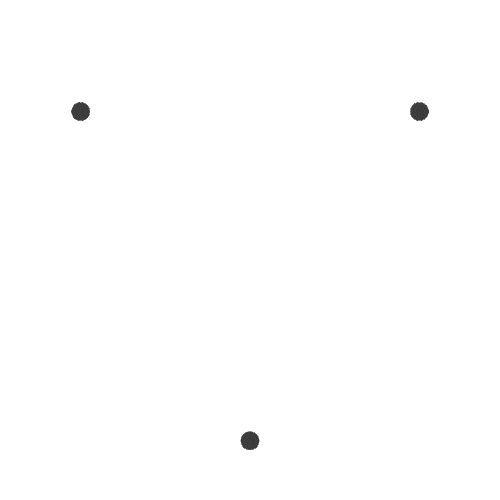View alert settings
Go to the General Monitoring Group page. Click on the Alert Settings tab on the right side of the tabs.
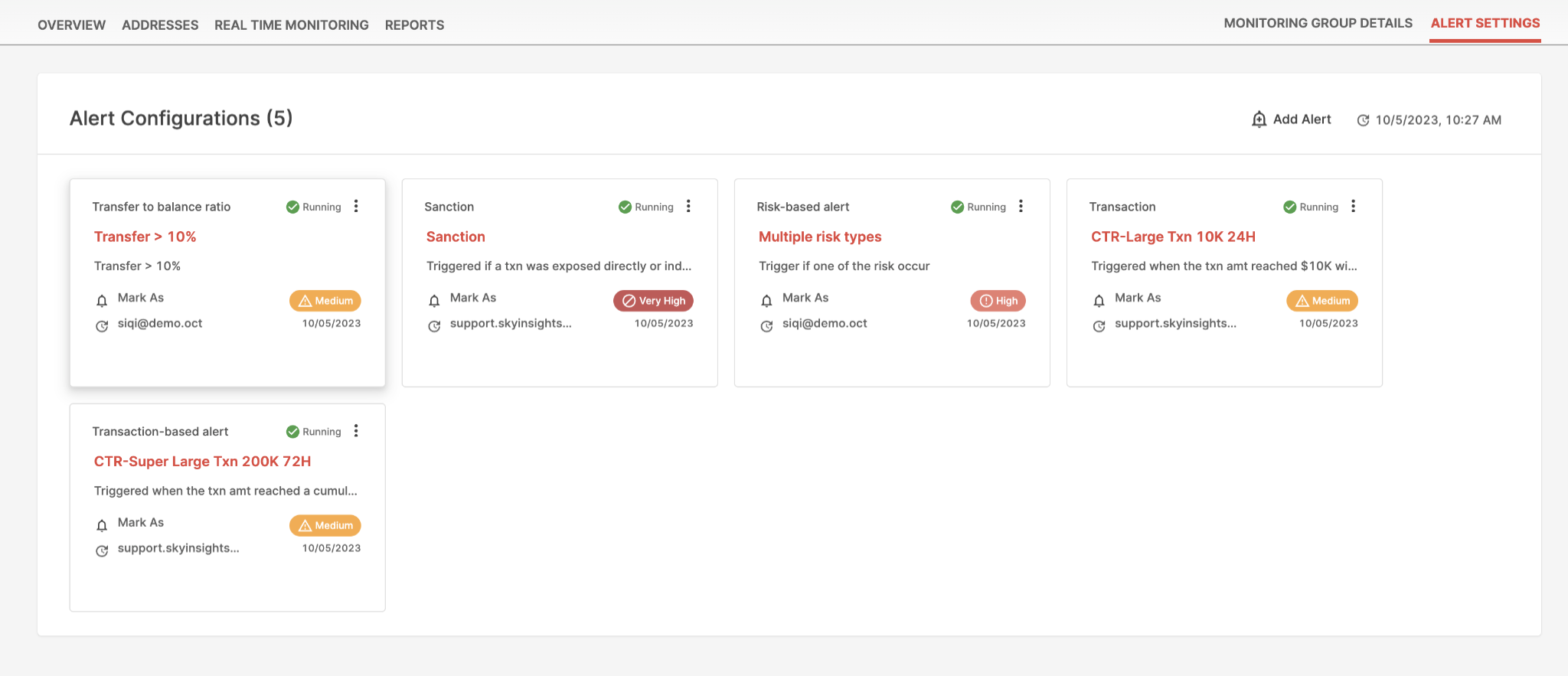
Click on “Add alert” to enable additional alert rules for this group.
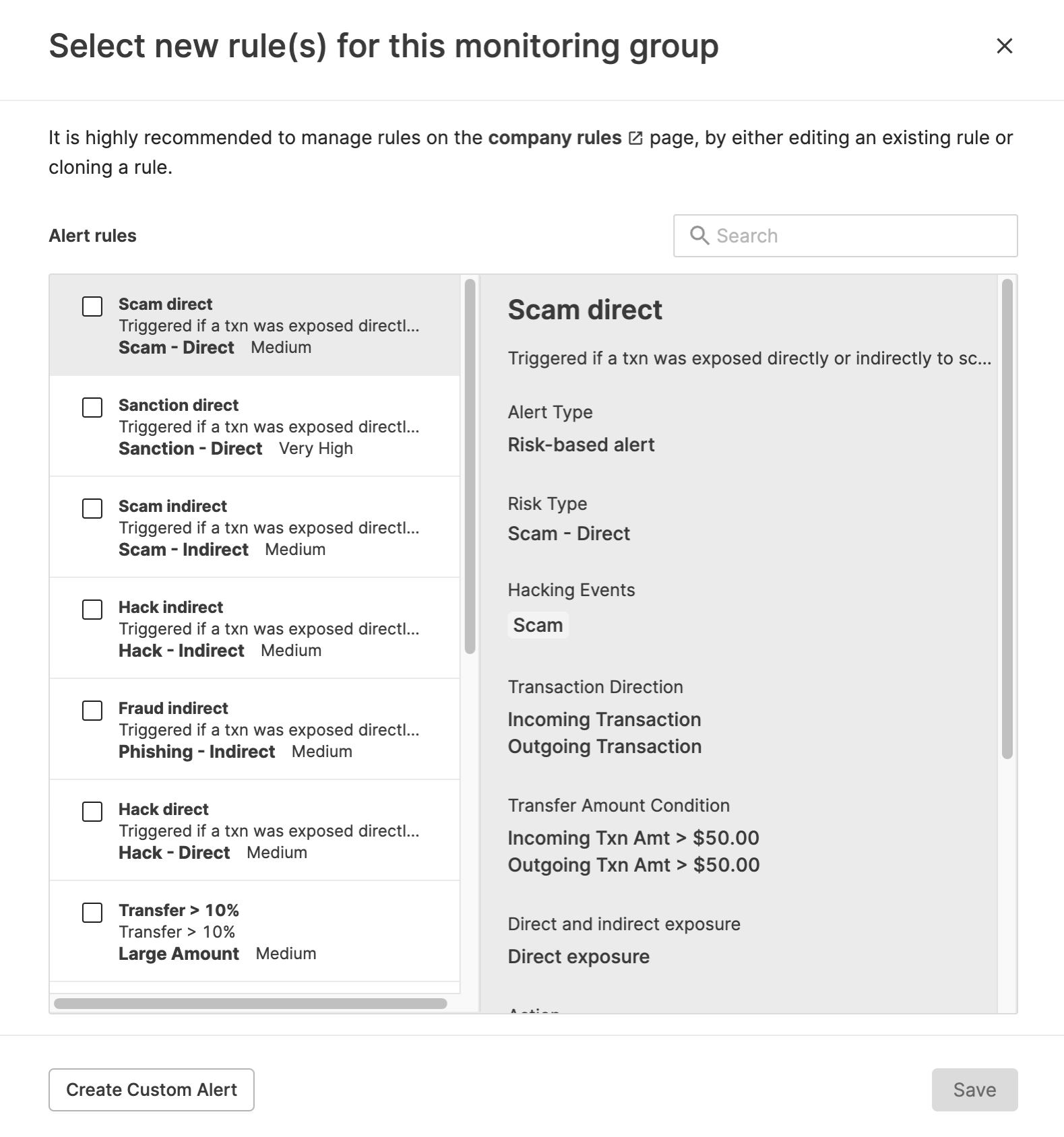
- After you select one or more rules, click “Save” to add them to the group.
- If you would like to edit a rule to be used here for this group, go to the Alerting Rules on the left navigation pane to either edit a rule or clone an existing rule with thresholds modified.